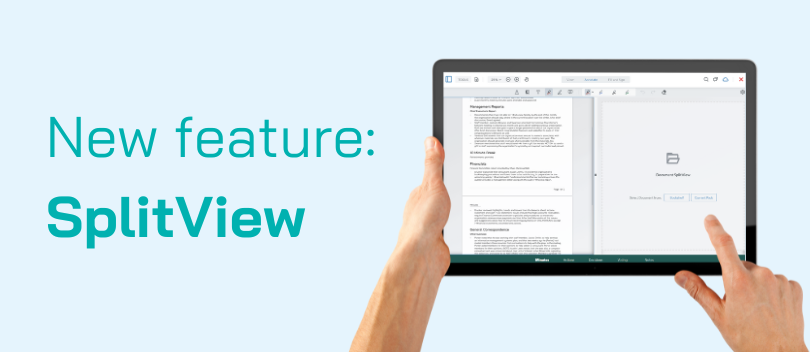At Stellar, we are constantly innovating to make things easier for our customers. We aim to simplify board processes and document management, giving you back time to focus on what really matters.
We’re thrilled to announce the launch of our latest feature! Introducing: SplitView
Multitask like never before. With SplitView you can now seamlessly review documents from your bookshelf or current collection.
Take a look at SplitView below:


Easily view two documents at once. The screen on the right can be either a completely different document in the Stellar environment or a document within the existing meeting pack.
Simply drag the panel in the middle left or right to resize either document.
We’ve put together a short video on how to use this feature here:
If you have any questions or need any additional training to make the most out of SplitView email: taylor@stellarlibrary.com