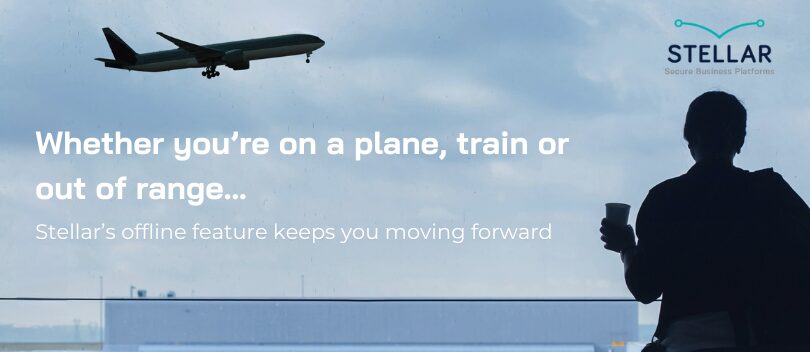In today’s connected world, being constantly online isn’t always feasible. Especially for board and council members who travel frequently and need quick access to vital information, even when internet access is unavailable.
What is Stellar’s offline feature?
Stellar’s offline feature allows users to work on Stellar without an internet connection. You can read documents, make annotations and keep working without an internet connection.
How does it work?
Whether on a long-haul flight or in a remote location without a stable internet, you can continue reading, annotating and preparing for meetings. And when you’re back online, your updates will sync automatically.
We’ve put together a short video with how to use this feature:
How will Stellar’s offline feature help you?
- Enhanced Accessibility: Board and council members are often on the move, with responsibilities spanning multiple time zones and regions. This feature ensures that a lack of connectivity doesn’t interrupt productivity, allowing for uninterrupted access to critical materials.
- Increased Flexibility: Users can work anytime, anywhere, without worrying about losing unsaved data. This flexibility is particularly advantageous for executives whose schedules might involve travel to regions with limited connectivity.
- Improved Efficiency: With the offline feature, there’s no longer a need to rely on last-minute downloads or wait for sluggish in-flight Wi-Fi. Users can confidently access pre-downloaded materials and focus on their tasks without interruptions.

As remote work and virtual collaborations become the norm,
Stellar’s offline feature caters to the evolving needs of today’s leaders.
By enabling seamless access and productive offline work, it empowers users to
stay prepared and connected to their teams regardless of their location.
If you have any questions or need any additional training to make the most out of Stellar’s offline feature, please get in touch here.